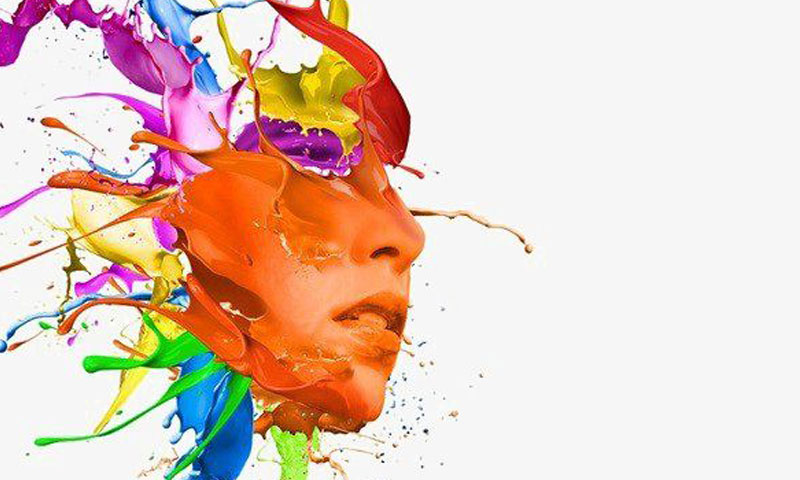Graphic design is an essential skill in the digital age. From creating social media posts to designing business cards, there’s no shortage of ways you might need to edit graphics. However, not everyone has access to professional software like Adobe Photoshop or Illustrator. Luckily, there are several free online tools that novice users can use to edit graphics. In this article, we’ll explore some of the best options.
Canva
Canva is a popular online graphic design tool that offers a wide range of features for users of all skill levels. The platform has a drag-and-drop interface that makes it easy to create custom designs without any prior experience. Canva offers templates for various projects, including social media posts, flyers, business cards, and more. The tool also provides a vast library of free stock images and graphics to incorporate into your designs.
Pixlr
Pixlr is a free online photo editor that offers a wide range of features, including filters, effects, and editing tools. With Pixlr, you can crop, resize, and retouch your images, as well as add text and graphics to create custom designs. Pixlr also offers a mobile app, making it easy to edit graphics on the go.
GIMP
GIMP stands for GNU Image Manipulation Program and is a free and open-source alternative to professional software like Adobe Photoshop. GIMP offers advanced editing features such as layers, masks, and filters, making it a powerful tool for creating complex designs. While the interface may be a bit overwhelming for novice users, GIMP offers extensive documentation and tutorials to help you get started.
Inkscape
Inkscape is a free and open-source vector graphics editor that allows users to create scalable graphics. With Inkscape, you can create custom illustrations, logos, and other graphics that can be resized without losing quality. Inkscape offers a range of features, including shape tools, path editing, and text tools.
PicMonkey
PicMonkey is an online photo editor that offers a wide range of features for editing and enhancing your images. With PicMonkey, you can crop, resize, and retouch your images, as well as add text and graphics to create custom designs. PicMonkey also offers templates for various projects, including social media posts, flyers, and business cards.
In conclusion, graphic design is an essential skill for anyone looking to create custom designs for their personal or professional use. While professional software like Adobe Photoshop can be expensive, there are several free online tools available that novice users can use to edit graphics. Canva, Pixlr, GIMP, Inkscape, and PicMonkey are just a few of the best options available. Whether you’re creating social media posts or designing business cards, these tools offer a range of features to help you create professional-looking designs.