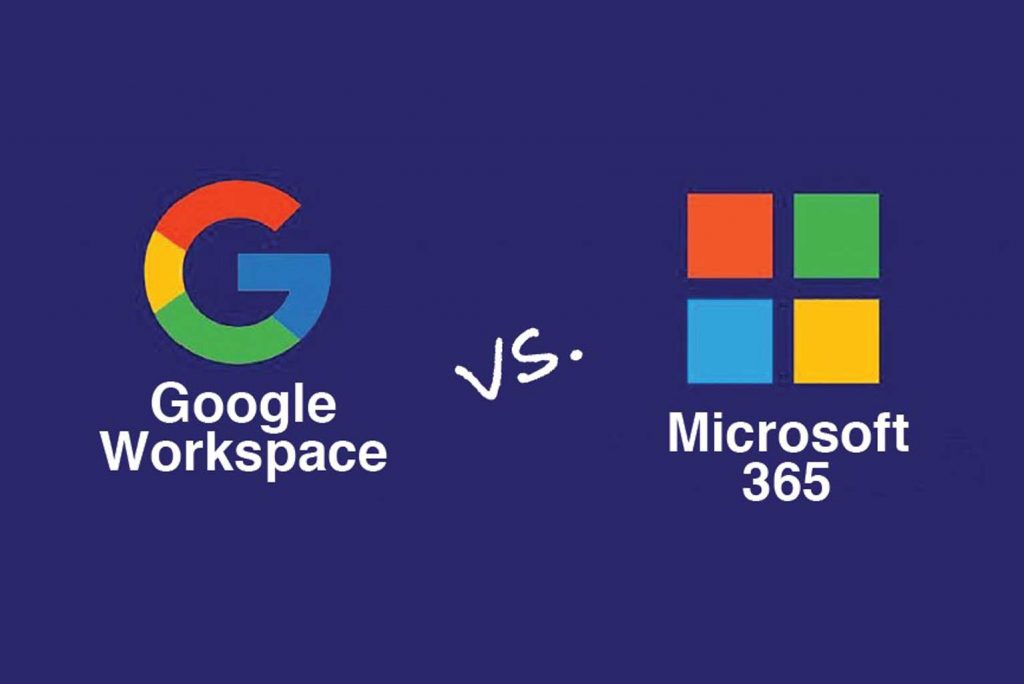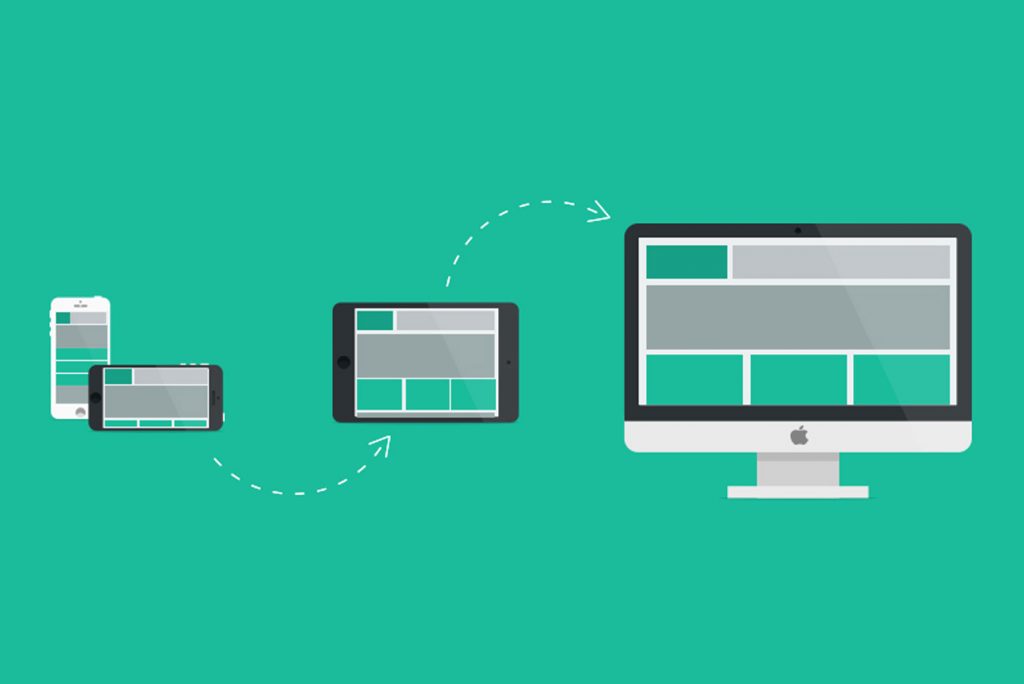In today’s digital world, two major software suites dominate the market for productivity and collaboration tools: Google Workspace and Microsoft 365. Both offer a suite of cloud-based applications that allow users to create, share, and collaborate on documents, spreadsheets, and presentations. While there are similarities between the two platforms, there are also significant differences that may make one a better fit for your organization than the other. In this article, we’ll compare Google Workspace and Microsoft 365 in terms of features, pricing, and ease of use
Features
Google Workspace (formerly G Suite) and Microsoft 365 (formerly Office 365) both offer a suite of productivity and collaboration tools. Google Workspace includes applications like Google Docs, Sheets, Slides, and Forms, as well as communication tools like Gmail, Meet, and Chat. Microsoft 365 includes applications like Word, Excel, PowerPoint, and Outlook, as well as communication tools like Teams and Skype.
One of the biggest differences between the two platforms is their approach to file storage. Google Workspace offers Google Drive, which allows users to store, access, and share files in the cloud. Microsoft 365 offers OneDrive for Business, which offers similar functionality. However, Microsoft 365 also includes SharePoint, which is a powerful collaboration platform that allows teams to store and organize files, build intranet sites, and create custom workflows.
Both platforms offer mobile apps for iOS and Android devices, as well as web-based access to their applications. Google Workspace and Microsoft 365 both offer real-time collaboration, allowing multiple users to work on the same document at the same time.
Pricing
Google Workspace and Microsoft 365 both offer a variety of pricing plans to fit the needs of businesses of all sizes. Google Workspace offers three main plans: Business Starter, Business Standard, and Business Plus. The Business Starter plan starts at $6 per user per month, while the Business Standard plan starts at $12 per user per month. The Business Plus plan starts at $18 per user per month and includes additional security and compliance features.
Microsoft 365 also offers three main plans: Business Basic, Business Standard, and Business Premium. The Business Basic plan starts at $5 per user per month, while the Business Standard plan starts at $12.50 per user per month. The Business Premium plan starts at $20 per user per month and includes advanced security and compliance features.
Ease of Use
Both Google Workspace and Microsoft 365 are relatively easy to use, but they have some differences in terms of user interface and functionality. Google Workspace has a simple, streamlined interface that is easy to navigate. The suite of applications is designed to work together seamlessly, and the real-time collaboration features are intuitive and easy to use.
Microsoft 365 has a more complex interface, but it also offers more functionality than Google Workspace. The suite of applications is powerful and customizable, and the real-time collaboration features are robust. However, some users may find the interface overwhelming and difficult to navigate.
Conclusion
Both Google Workspace and Microsoft 365 offer powerful productivity and collaboration tools that can help businesses of all sizes be more efficient and effective. Ultimately, the choice between the two platforms will depend on your specific needs and preferences. If you’re looking for a simple, streamlined suite of tools with an intuitive interface, Google Workspace may be the better choice. If you need a more powerful, customizable suite of tools with advanced security and compliance features, Microsoft 365 may be the better choice.