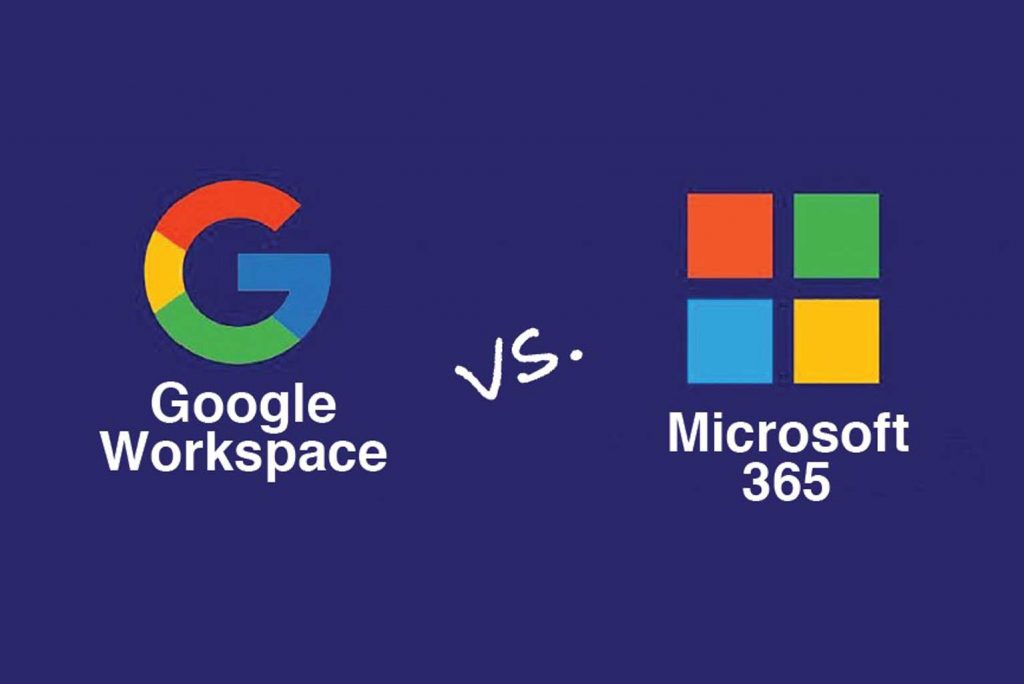As companies grow and expand, I often see an evolutionary trend of in-house company personnel adopt the role of the web administrator for the company. As a website administrator, your role is to ensure that your website functions smoothly and effectively, while also providing a positive user experience for visitors. With so many elements to consider, it can be easy to become overwhelmed. To help make your job easier, we’ve put together some tips to help you manage your website more efficiently and effectively.
Regularly update your website: Ensure that your website is up-to-date with the latest content, features, and security measures. Regular updates not only improve your website’s performance and user experience but also help to protect your website from potential security vulnerabilities.
Optimize your website for search engines: SEO (Search Engine Optimization) is essential for increasing your website’s visibility and driving traffic to it. Ensure that your website is optimized for search engines by including relevant keywords, using descriptive URLs, and optimizing your website’s metadata.
Make sure your website is mobile-friendly: With the increasing use of smartphones and tablets, it’s crucial that your website is mobile-friendly. Ensure that your website is optimized for mobile devices by using responsive web design or creating a separate mobile version of your website.
Monitor your website’s performance: Regularly monitor your website’s performance to ensure that it is running smoothly and effectively. Use tools such as Google Analytics to track website traffic, user behavior, and other performance metrics.
Regularly backup your website: Backing up your website is crucial in case of any unexpected data loss or security breaches. Regularly backup your website to ensure that your data is safe and can be easily restored in case of any issues.
Keep your website secure: Ensure that your website is secure by implementing SSL encryption, regularly updating your website’s security software, and using strong passwords for all user accounts.
Provide a positive user experience: Ensure that your website provides a positive user experience by using clear navigation, fast loading times, and engaging content. Regularly solicit user feedback to identify areas for improvement and make necessary changes.
Managing a website can be a challenging task, but by following these tips, you can ensure that your website is running smoothly, effectively, and providing a positive user experience.